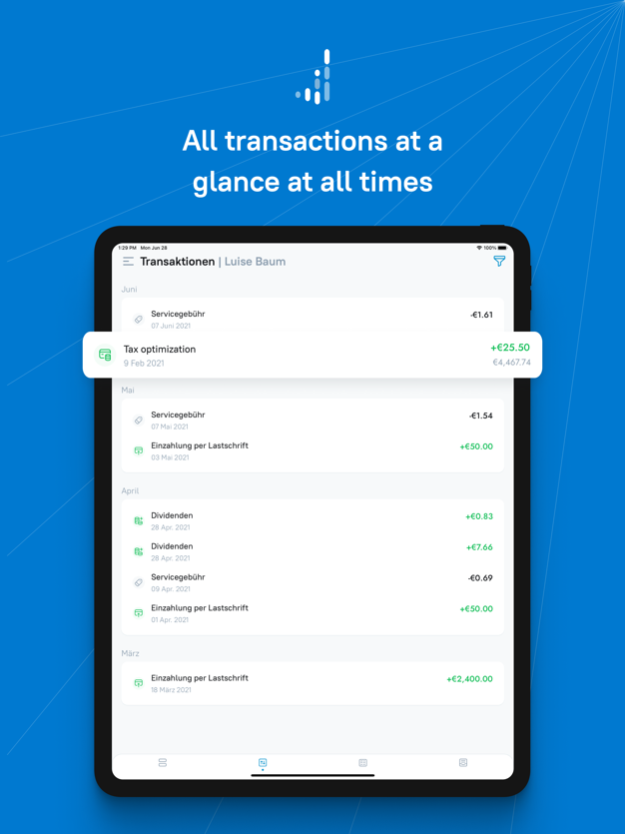Ginmon 5.27.35
Continue to app
Free Version
Publisher Description
Ginmon combines state-of-the-art Robo-Advisor technology with Nobel Prize-winning investment strategies. With a digitally processed investment based on leading capital market research, Ginmon makes more of your money. Lean back and let your money work for you.
With the Ginmon app, you can always keep an eye on your portfolio.
Use the Ginmon app to:
- Track your investment’s performance and view your account balance
- Obtain information on your investment strategy and the asset allocation of your portfolio
- View account activities and transactions
- Make deposits and withdrawals at any time
- Change monthly savings rate
- Access important documents and download them easily
Your advantages with Ginmon:
- Globally diversified ETF portfolio
- No minimum term
- Professional ETF selection by investment experts
- 24/7 active risk management
- Low fees (0.75% p.a.) with no hidden fees
- Unique tax optimization of your investment
Open your account in a matter of minutes, and then sit back and relax while your money works for you.
May 2, 2024
Version 5.27.35
We are working every day to make the Ginmon app even better for you. Download the latest version to benefit from the newest features.
The latest version now shows your return as a time-weighted return to ensure better comparability. We have also optimized many views and fixed a few small issues.
About Ginmon
Ginmon is a free app for iOS published in the Accounting & Finance list of apps, part of Business.
The company that develops Ginmon is Ginmon GmbH. The latest version released by its developer is 5.27.35.
To install Ginmon on your iOS device, just click the green Continue To App button above to start the installation process. The app is listed on our website since 2024-05-02 and was downloaded 1 times. We have already checked if the download link is safe, however for your own protection we recommend that you scan the downloaded app with your antivirus. Your antivirus may detect the Ginmon as malware if the download link is broken.
How to install Ginmon on your iOS device:
- Click on the Continue To App button on our website. This will redirect you to the App Store.
- Once the Ginmon is shown in the iTunes listing of your iOS device, you can start its download and installation. Tap on the GET button to the right of the app to start downloading it.
- If you are not logged-in the iOS appstore app, you'll be prompted for your your Apple ID and/or password.
- After Ginmon is downloaded, you'll see an INSTALL button to the right. Tap on it to start the actual installation of the iOS app.
- Once installation is finished you can tap on the OPEN button to start it. Its icon will also be added to your device home screen.